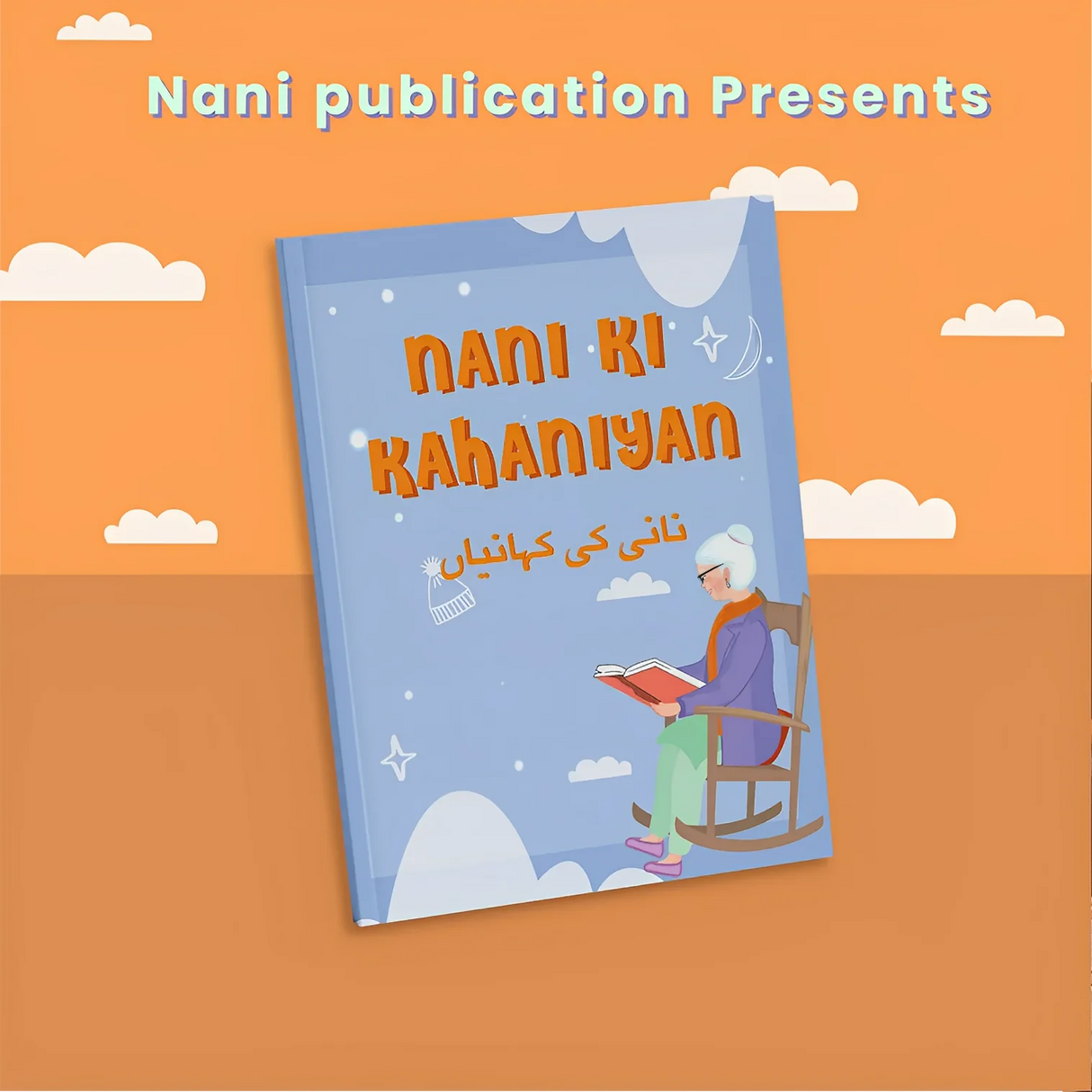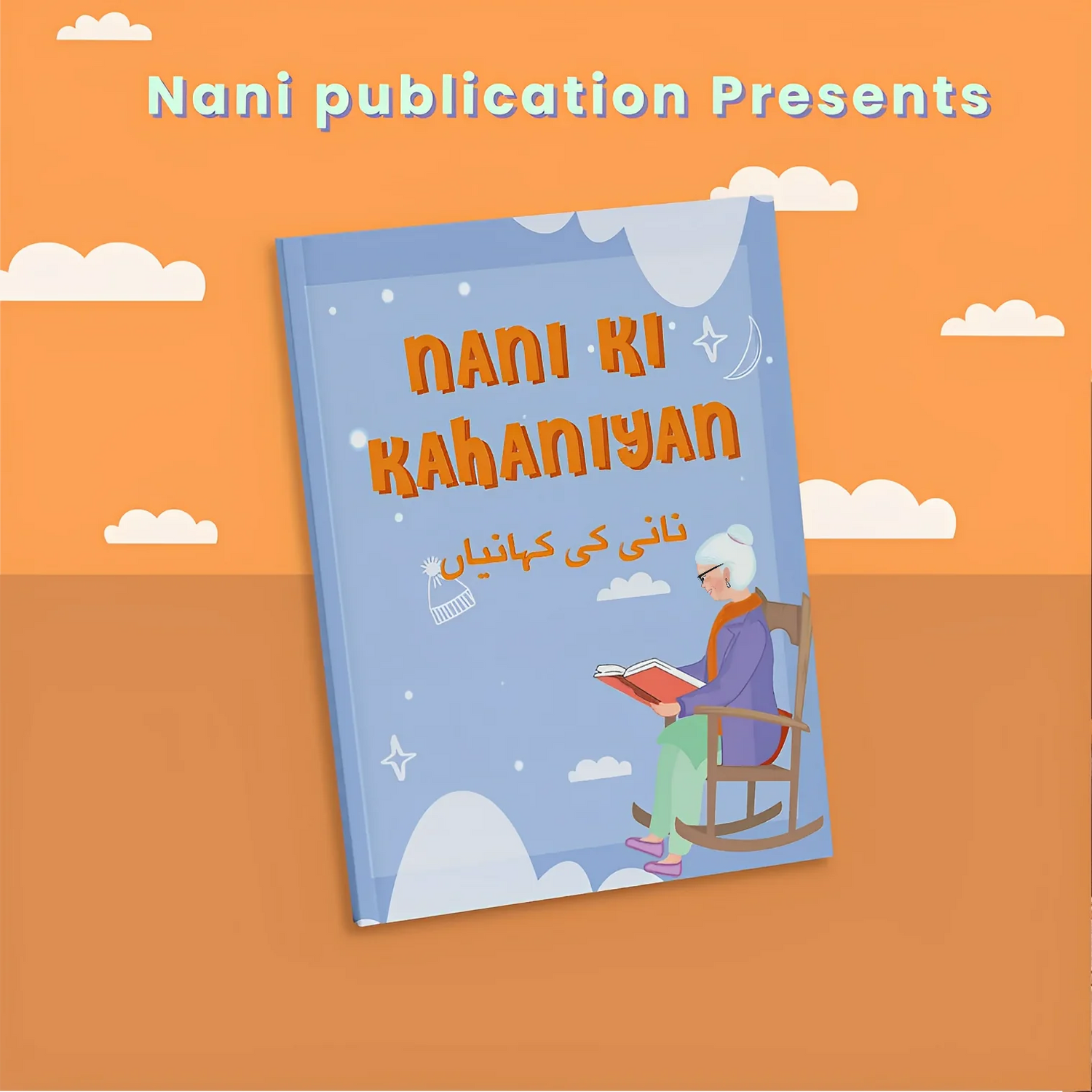Nani Ki Kahaniyan Audio Book
Nani Ki Kahaniyan Audio Book is backordered and will ship as soon as it is back in stock.
Couldn't load pickup availability
Delivery and Shipping
Delivery and Shipping
Same day shipping and products will be delivered within 2-4 working days depending upon the location.
Description
Description
Welcome to "Nani Ki Kahaniyan" – A Treasure Trove of Tales 📖✨
Embark on a journey with "Nani Ki Kahaniyan," where every story is a gateway to the rich cultural heritage that defines us. Our mission at "Nani Ki Kahaniyan" is clear and heartfelt: to capture the essence of the enchanting tales that have been whispered through the bustling streets of our beautiful cities and to deliver these narratives straight to the hearts of our young listeners.
These stories are not just tales; they are the very bridges that span the gap between the past and the present, ensuring that the profound traditions and values we hold dear are lovingly passed down to the next generation. Our audiobook serve as a vessel, carrying the wisdom of ages, the adventures of yesteryears, and the morals that have withstood the test of time.
Discover the magic, embrace the heritage, and be part of the legacy with "Nani Ki Kahaniyan." Because every story is a journey, and every journey is a new beginning.
Instructions to Install the book on IOS devices:
-
Place Your Order:
- Complete the purchase of your desired eBook on the relevant platform or website.
-
Check Your Email:
- After the purchase, look for an email from the seller in your inbox.
- This email should contain the download link for the eBook.
-
Download the eBook:
- Click on the download link provided in the email.
- Wait for the eBook file to download completely.
-
Save the eBook:
- Once the download is finished, save the file in the 'Files' app on your iPhone.
- You may choose a specific folder within the 'Files' app for easy access if you prefer.
-
Open the eBook:
- Open the 'Files' app on your iPhone.
- Navigate to the folder where you saved the eBook file.
- Locate the Nani Ki Kahaniyan Audio Book.epub file of the book.
-
Start Reading:
- Tap on the Nani Ki Kahaniyan Audio Book.epub file.
- The file should automatically open in Apple Books.
- Start reading your eBook!
Instructions to Install the book on Android Devices:
-
Check Your Email for the Downloadable Link:
- After placing the order for your audiobook, wait for an email from the provider.
- Open the email and locate the downloadable link for the audiobook.
-
Download the Audiobook File:
- Click on the downloadable link in the email.
- Wait for the audiobook file to download completely on your device.
-
Install the PocketBook App:
- Go to the Google Play Store on your Android device or click on this link: PocketBook App on Google Play.
- If you used the link, it will direct you to the PocketBook app's page on the Google Play Store.
- Tap on the "Install" button to download and install the PocketBook app on your device.
-
Open the Downloaded Audiobook File:
- Locate the downloaded audiobook file (typically in the 'Downloads' folder or as per your browser's default download location).
- Tap on the Nani Ki Kahaniyan audiobook file to open it. If prompted, choose to open the file with the PocketBook app.
-
Access the Audiobook:
- The PocketBook app should automatically load the audiobook.
- Navigate through the app to find your audiobook and start listening.
Payment & Security
Payment methods
Your payment information is processed securely. We do not store credit card details nor have access to your credit card information.